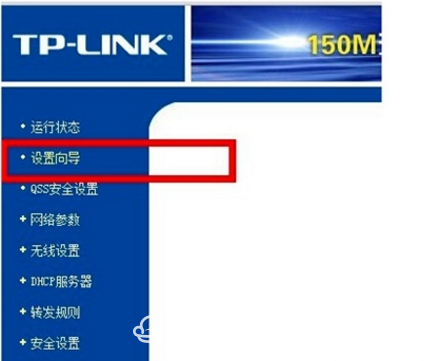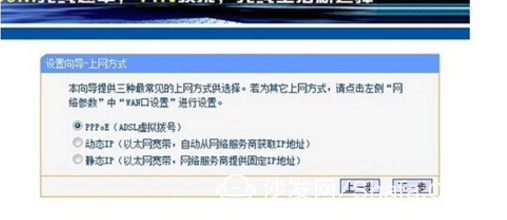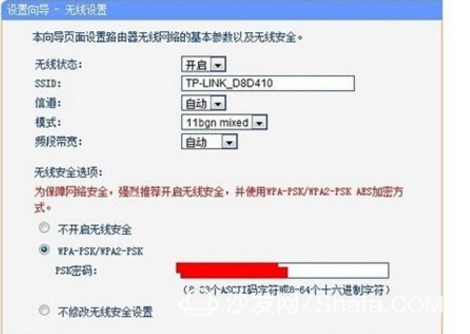In many models of the TV market nowadays, Changhong Internet TV is well received by users because of its excellent hardware configuration and performance experience. In terms of network connection, Changhong Internet TV can not only connect to the Internet through a wired network port, but also can access the Internet through a wireless WIFI module or a wireless network card. How does Changhong Internet TV set up a wireless network? What if I don't have a wireless router? Today, the author will present the specific steps for setting up the wireless network of Changhong Internet TV. Of course, it also includes the operation of the wireless router.
Changhong Internet TV wireless settings
1. Connect the wireless network card to the TV USB port and turn on the TV (Note: The network card does not support hot plugging. You must first insert the network card and then turn on the TV)
2. Select Settings - Network Settings - Wireless Network;
1) Automatic search - select your own wireless network user name to connect;
2), manually connect - enter the wireless network user name and password for connection;
3) Automatically obtain IP - After selecting, automatically search for IP and connect to the network;
4), manually set IP - enter the IP address, connect;
3. After the connection is normal, the connection information (IP address, DNS address, MAC address, etc.) is displayed at the top right of the screen.
Changhong Internet TV wants to implement wireless settings. There is a big premise, that is, there are already routers in the home. However, if the user does not have a router at home, what should the user do? Very simple, buy a wireless router, with it, whether your Changhong TV built-in WIFI module, can connect to the wireless network.
Wireless router settings
1, first open the IE browser, in the address bar type the default IP address of the wireless router (usually you will find in the bottom of the router nameplate or instructions), to a TP-Link wireless router as an example, its default IP The address is 192.168.1.1, then after we type 192.168.1.1 in the IE address bar, the login page of the wireless router will pop up.
2. Into the operation interface, you will see a setting wizard on the left, click to enter, the next step, enter the Internet settings, we can see the choice of three Internet access methods, if your home is dial-up, then use PPPoE. The dynamic IP computer can be used directly by plugging in a network, and the upper layer has a DHCP server. Static IP is generally a dedicated line, where we choose PPPOE dial-up Internet access, fill in the Internet account and password;
3. Configure "Wireless Settings". This interface is mainly for the basic parameters of the wireless network and wireless security basic settings. Users can modify the status, SSID, encryption settings, etc. of the wireless network according to actual needs. For beginners, most options can be selected by default, only in the wireless security options, select "WPA-PSK/WPA2-PSK" encryption, fill in the password;
4. Click Finish and the router will restart automatically. At this time, you are patient.
The setup of this wireless router is over. You can record the PSK Internet password and then enter it when you set up the wireless network on Changhong Internet TV.
Sleep headphone is the best headphones for sleeping in the world. It ensures deep sleep without interference and shields external sounds to ensure your sleep.Sleep headphone is designed according to the characteristics of the human body. They are ergonomic and soft enough to ensure the contours of the ears in a variety of sleeping positions to ensure comfort.The soft headband contains a thin, removable speaker that can play any type of music, audiobook, meditation, or radio.
Advantages:
1: Lightweight, washable, hypoallergenic, meets the highest standards for electronics and batteries.
2: Improve sleep, concentration, and protect your hearing.
3: Effectively reduce the environmental noise, still retain the warning sounds such as the alarm sound, and do not mistake the business.
4: Long lifetime.

Sleep Headsets
Sleeping Headset,Sleep Headphone,Wireless Sleep Headphones,Sleep Earphones Wireless
Shenzhen Linx Technology Co., Ltd. , https://www.linxheadphone.com