Guide: Proteus software is a commonly used EDA tool software for digital circuit simulation such as microcontroller. Proteus is divided into two versions: ISIS and ARES, the front is mainly used for simulation design, and the later user PCB board design.
Proteus software is an EDA tool software published by Labcenter electronics, UK. It is commonly used in digital circuit simulation such as single-chip microcomputer. It is divided into two programs, ISIS and ARES. The former is used for simulation and the latter is used for designing PCB. We often use ISIS simulation software, the interface is as shown below.
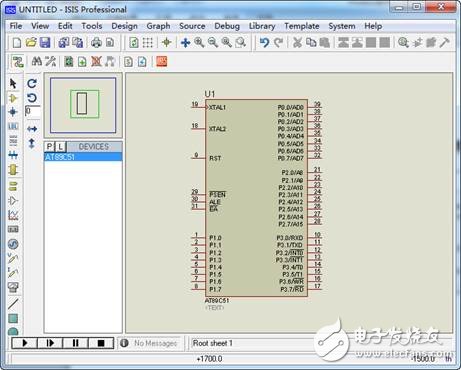
Open Proteus ISIS, a new blank document will be created by default, we can also create a new menu through File-New Design-Default. Click the button "P" (see the box below), we can open the component library and add the required components.

Enter 89C52 in the search box to find the AT89C52 MCU (since there is no STC MCU, we can use the fully compatible AT series MCU instead). Select the desired device and click the "OK" button to add it to the "DEVICES" column. Select the desired part number in the “DEVICES†column and click on the blank area in the middle of the screen to add components to our circuit design. Then use the mouse to click the connection wire, the circuit diagram of the minimum system of the microcontroller can be drawn.
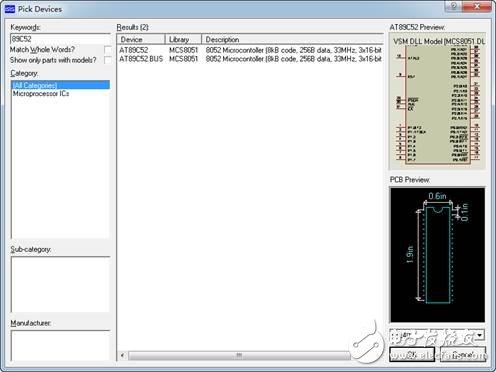
After the circuit is drawn, double-click the MCU and the following window pops up. In the Program File, we select the HEX program file we compiled (the HEX file will be introduced later), and the program can be run. In addition, in actual use, Proteus can still work normally even if the MCU is not connected to the minimum system, that is, the power supply, crystal oscillator and reset circuit are omitted. Careful readers may have found that the next column of the Program File in the following figure is the Clock Frequency, which is the clock frequency. In fact, the clock of the microcontroller is set by this parameter, and it has nothing to do with the crystal connected in the circuit. .
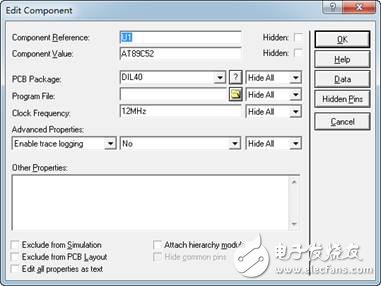
After the circuit is connected and the relevant parameters are set, we can run the button to simulate the circuit. When running, the program will simulate the operation of the real circuit. We can see the LED on and off, the digital tube and LCD display characters, the rotation of the motor, the sound of the buzzer, etc.; you can also use virtual instruments such as oscilloscopes, voltmeter ammeters, logic analyzers to assist us in circuit and The design of the program; when debugging the program, it is very convenient to use Proteus for analysis.
Incidentally, in Proteus, the component libraries are all in English, and the commonly used components are in English and Chinese as follows.
RES: resistance; CAP: capacitance; BUTTON: key switch; CRYSTAL: crystal; DIODE: diode; LED: LED.
The original Proteus program is in English and the official version is not available. The same is true for many softwares in the future, mainly in English. Although the online version can be downloaded to some Chinese versions, the quality of Chinese products is uneven, and the Chinese version is prone to some problems. There are still a lot of software and documents that do not have a Chinese version at all. Therefore, I hope that readers can overcome psychological barriers and gradually adapt to the English learning environment.
Perhaps some readers feel that using English software, or reading an English document, is a word that they don't know. As far as we learn microcontrollers, there are two main types of English vocabulary used in software and documentation: one is a common vocabulary, such as the Files in the menu, the Edit is easy to master, and the other is easy to master; It is a professional vocabulary, such as Resistor for resistance, PCB for printed circuit board, MCU for microcontroller (microprocessor), etc. There are many professional vocabularies and it is difficult to understand. When we touched some English software and documents, we felt that it was difficult to understand. The main thing is that there are many professional terminology. You can check it with a dictionary. The reason why I don't understand these professional vocabulary is not the problem of language, but the problem of professional knowledge. If you say "Resistor" to someone who doesn't have a bit of circuit knowledge, he doesn't understand it at all; but even if you tell him "resistance," he still doesn't understand.
More detailed instructions for Proteus can be accessed on my personal website.
Specifications:
Mechanical life: More than 50.000 cycles
Electrical life: More than 100,000 cycles
Environment temperature Range: - 25 degrees ~ 85 degrees
Operating Relative Humidity Range: ≦96% RH, +40°C
Features
WIDE APPLICATION
Widely used for various kinds of electrical products, instrument, car, boat, household appliances such as lights, water dispenser, treadmill, coffee pot, speaker, electric car, motorcycle, TV, massage machine etc.
EASY TO INSTALL AND USE
2 PIN on-off Rocker Switch with SPST design, simple installation, freely turn on or off the load which you want to control.
HIGH OPERATING LIFE
Made of high quality polyamide eP(Nylon PA66) material, this sturdy mini boat rocker switch is born for anti-corrosion,anti-acid and high resistant with silver terminals.100,000 times of ON/OFF operating life span.
Small Rocker Switch,Micro Rocker Switch,Single Pole Rocker Switch,Single Rocker Switch
Ningbo Jialin Electronics Co.,Ltd , https://www.donghai-switch.com