Here to share a new way of watching video - broadcast! Leveraging the wireless storage space of Levision cloud disk, super-clear large-scale movies are stored at will.
The following is an example of the VST aggregation. In the v2.5.6 version, the on-demand function of the WebDisk will offline the original Thunder offline and usher in the Lenovo cloud disk. After testing, it is found that the on-demand buffer of the Levision Cloud Disk is extremely fast. A variety of new viewing methods - broadcast, sharing and sharing for everyone.

The diskcast is a module in the top right corner under the on-demand interface.

Left music as cloud disk, right Baidu network disk, music as cloud disk no capacity limit, the dial requires a certain task to get dozens of T is enough.

"coded"

Pick up your mobile phone to scan the code, and you can see it as LeTV. It was originally linked to the log in to the LeTV account interface. After entering the account password, the user is prompted to successfully log in to the TV.

Explain that this function only shows video resources in your LeTV cloud disk. Other types of files such as pictures and documents are not displayed here.

From the point of selecting videos to playing buffer time less than 2s, this is the soft power of LeTV, it is still very convenient.
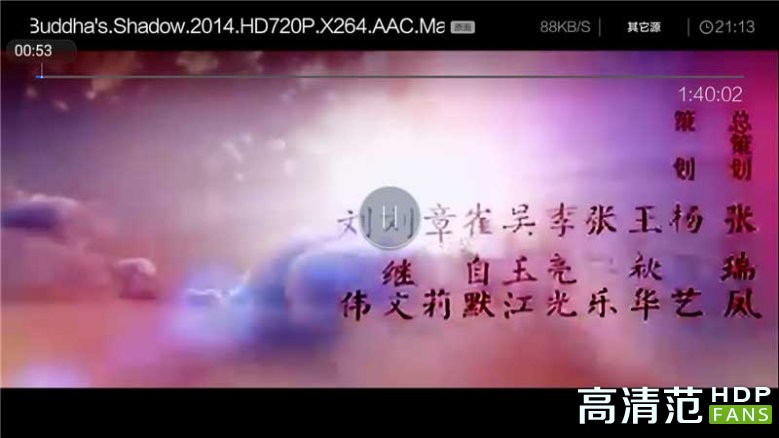
Baidu SkyDrive test dial is the traditional direct login account password, but also directly shows the video resources, the video is relatively old, and test it back is still acceptable.

Embarrassed on the buffer shots, Xiaobian 12M Unicom fiber, simply buffered for 1 minute did not normally see as a ten-step one-card fee for a great effort cut a picture, as to who is the problem I do not know slightly.

All in all, disk broadcast is a good way to watch movies. The above is for reference only.