TCL L48F3700a installs sofa butler through U disk
1. Use the computer to download the sofa butler APK installation package on the sofa: http://app.shafa.com/shafa.apk,
2. Create a folder named TVmanager in the SD card, open this folder, continue to create a folder named backup, copy the APK file to be installed to the SD card backup folder, and then SD card inserted into the SD card slot of the TV;
3, start the TV, find the TV guard in the TV application interface, select the TV guard's software management functions, and further select the software recovery function, choose to install the APK file you need to install:

The The
The

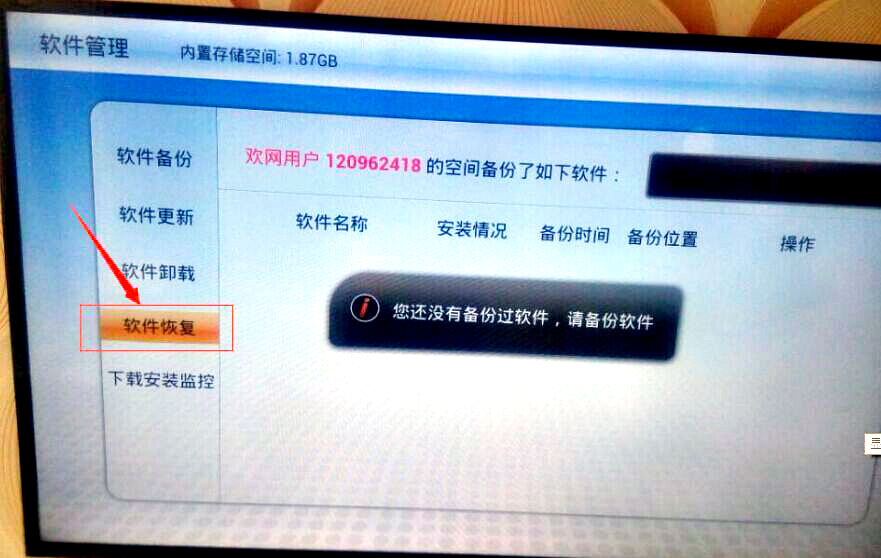
If you have questions, welcome to join the official QQ group discussion
Recommended installation butler sofa, download address: http://app.shafa.com/

Hot Apps Recommended: HDP VST All-in-one Fast-viewing film Dragon Live King of k-song TV Thumb playing ZAKER
1. Use the computer to download the sofa butler APK installation package on the sofa: http://app.shafa.com/shafa.apk,
2. Create a folder named TVmanager in the SD card, open this folder, continue to create a folder named backup, copy the APK file to be installed to the SD card backup folder, and then SD card inserted into the SD card slot of the TV;
3, start the TV, find the TV guard in the TV application interface, select the TV guard's software management functions, and further select the software recovery function, choose to install the APK file you need to install:

The
 The
The 
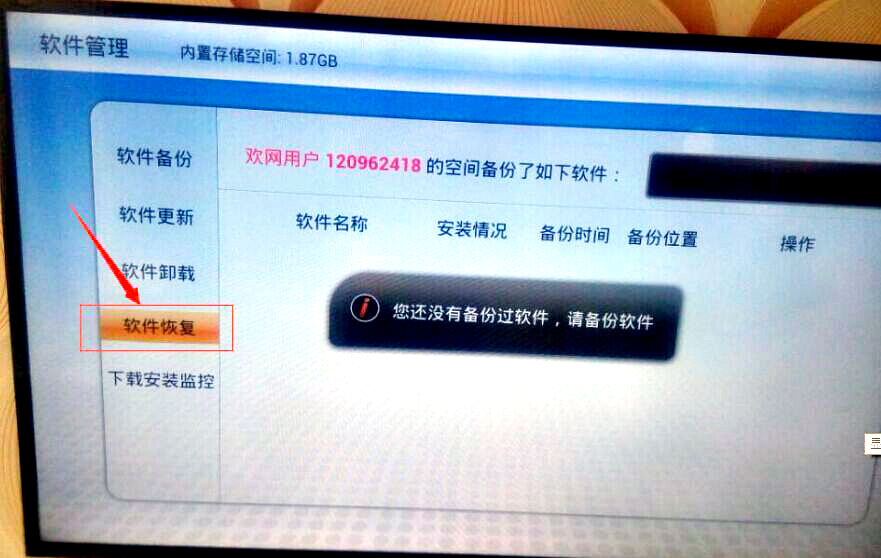
If you have questions, welcome to join the official QQ group discussion
Recommended installation butler sofa, download address: http://app.shafa.com/

Hot Apps Recommended: HDP VST All-in-one Fast-viewing film Dragon Live King of k-song TV Thumb playing ZAKER