Memory and SSD are more and more expensive. Everyone is asking Xiao Bian how to do it. This really does not move, but can only wait slowly, but it will not have the same price of cabbage as before. The leaking house is facing the nightly rain, and Microsoft has also come back to the game once again. After the non-creatives are updated, several new (and enhanced) features are also available to stay in the background. Think about it from another perspective, and you want to expand the memory by not only buying new slivers, but also compressing existing programs to occupy a good way!
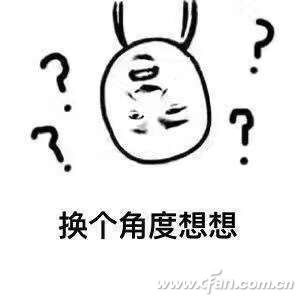
If you don’t believe it, you can start the task manager and see if the “Antimalware Service Executable†and “Cortana†have no more than 100MB of memory. Comrades, ah, how much precious memory space we eat! Too shameless! Isn't it hard to avoid them?
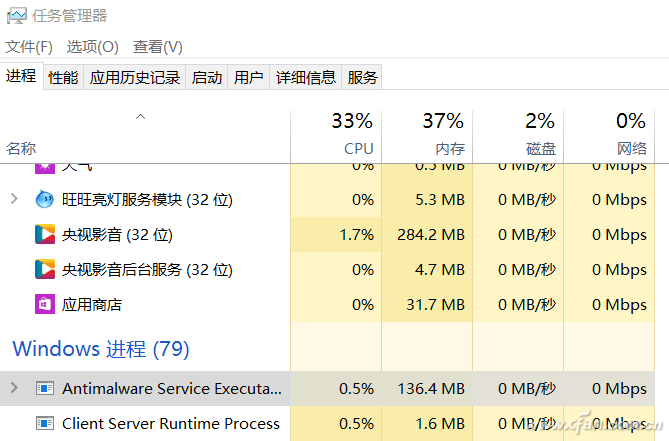
Well, in the Task Manager, right-click and select "Open File Location" to confirm that Antimalware Service Executable is Windows Defender.
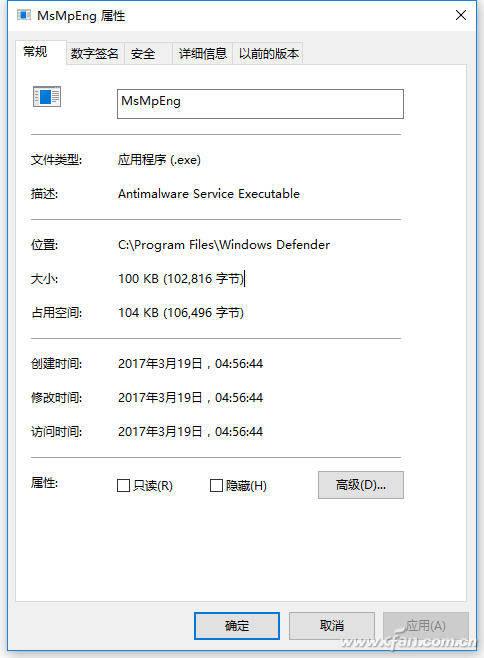
Professional Edition is very easy to handle. After Win+R key combination enter gpedit.msc, under the group policy “Computer Configuration - Management Panel - Windows Componentsâ€, you can find options related to Windows Defender, enter the corresponding folder, and turn off "Set to enable on OK.
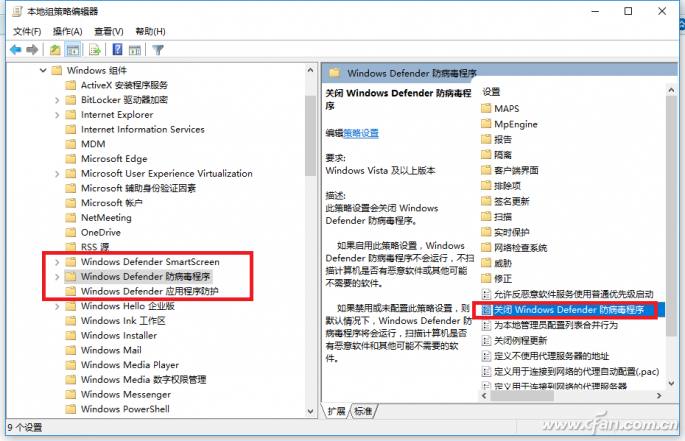
Home Edition also do not worry, start the administrator mode command prompt, enter
Reg add "HKEY_LOCAL_MACHINE\SOFTWARE\Policies\Microsoft\Windows Defender" /v "DisableAntiSpyware" /d 1 /t REG_DWORD /f
Command, our memory brother is even liberated!
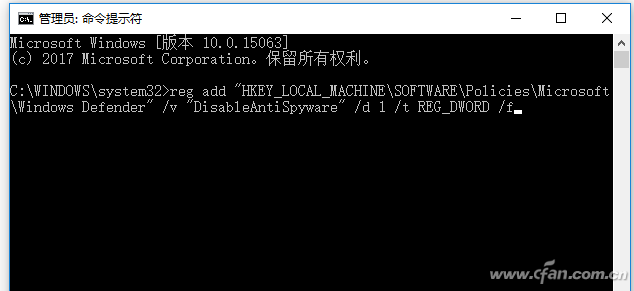
If you have purchased a large amount of memory and feel that Windows Defender can be released from the jail, open the registry editor and navigate directly to HKEY_LOCAL_MACHINE\SOFTWARE\Policies\Microsoft\Windows Defender.
Delete the key named DisableAntiSpyware, restart on the line (Pro version reverse operation Group Policy, do not need to use the command prompt and the registry).
OK, it's Cortana, and in the front, even if you turn off the options for it in Settings, it won't stop it from taking over memory. The best way is to shut it up completely. Continue to hobby The journey of the trip.
Enter regedit after WIn+R, locate directly
HKEY_LOCAL_MACHINE\SOFTWARE\Policies\Microsoft\Windows\
Take a look at the Windows item under the Windows Search sub-item, if not right-click on the Windows item, select "New - Item", and then the new item named Windows Search can be. Then create a new DWORD (32-bit) value named "AllowCortana" on the right side. The default value of the numeric data is "0".
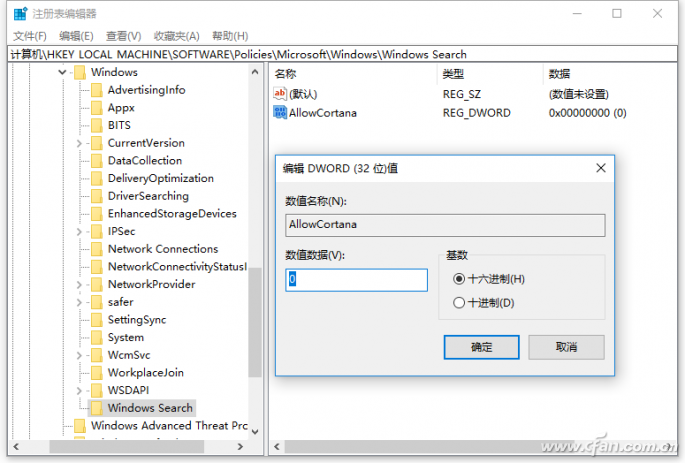
After the process is not only reside in memory there is no search option will become clean and refreshing.

Later you want to reopen Cortana, modify the value of AllowCortana to 1, delete the AllowCortana value, and the Windows Search item.
Storage Battery,Auto Battery,Car Battery,Autocraft Battery
SUZHOU DEVELPOWER ENERGY EQUIPMENT CO.,LTD , https://www.fisoph-power.com