Recently, I often have friends and relatives who asked me to recommend laptops. The budget is basically a "performance book" (between 4999 and 5999) that is stuck at the level of 5,000 yuan. Unless this is a second-hand price, it is impossible for a workstation to work. However, the current lack of popular games just make up for this vacancy.
Just took this opportunity and chatted about Lenovo Saver R720, this popular 5,000-dollar chicken.
 Lenovo Rescue R720 15.6-inch gaming notebook (i5-7300HQ 8G 1T+128G SSD GTX1050 2G IPS Black) 5699 yuan Jingdong direct link
Lenovo Rescue R720 15.6-inch gaming notebook (i5-7300HQ 8G 1T+128G SSD GTX1050 2G IPS Black) 5699 yuan Jingdong direct link The savior series for positioning "games" is often confused with ordinary users of the previous Y series, but after that, both may be integrated and placed in the same series to facilitate differentiation.
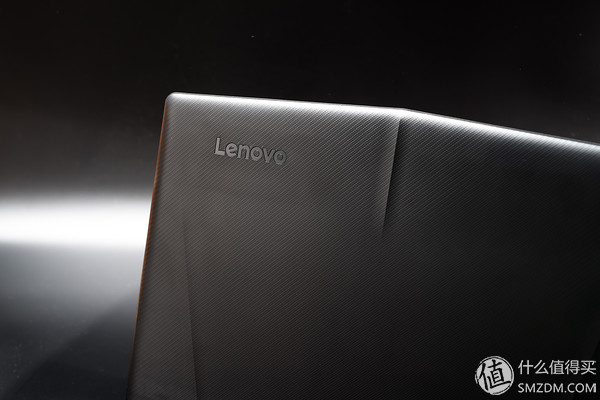
Compared to the previous generation R15 rescuer, this generation of R720 followed the replacement of the new platform, and also replaced a set of abrasive tools, which are almost different inside and outside. Appearance style continues, but the "simplified and complicated" process, remove the extra modification, the overall more "low-key", watching more like a mature ID design evolution, no wonder some people like it.
At first glance, the biggest difference is that the A-side is no longer a skin-like coating, but becomes a carbon-like fiber surface that is more resistant to dirt and fingerprints; it also saves a lot of players from sticking their own anti-carbon fiber stickers. In addition to the three pressure lines that resemble ribs, the entire A surface is darkly positioned, even with the LOGO, with no trace of excess.
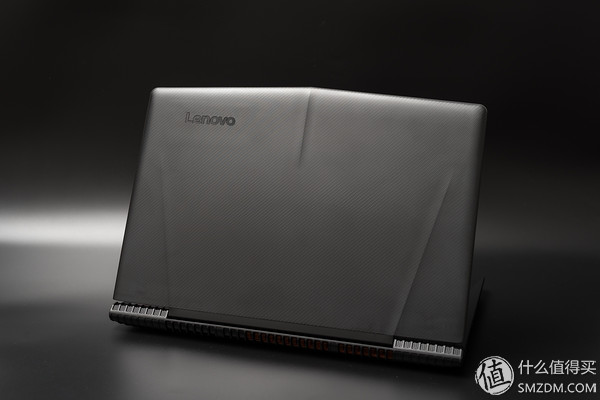
The same inside, the B/C plane, the connection axis between the screen and the host, is no longer a "neck" shape and is more compact. The thickness of the border in the game should be considered normal, you can stop the bike and can not stop the kind of aircraft. But more curious, the market almost no ultra-narrow frame set the game, or this is a breakthrough? It is hoped that follow-up manufacturers will follow up, after all, the visual effects will beautify a lot.


In the traditional "game" elements often appear red and black collocation, more depends on the keyboard. The chocolate structure has a red backlight and is set via a full keyboard. The backlight is only red, and the brightness of the two gears is adjusted; the keyboard operator feels general, but the layout changes greatly. It needs to be used at the beginning and it is not easy to misuse.


As a notebook with an overall weight of 2.0kg+, the appearance of the R720 is a little lighter, mainly due to the thinning of the arc on the edge of the camera (including the display section), giving the illusion of a thin and light body, although the actual weight of the 2kg+ would have been for the game. It is indeed not heavy.

In terms of the IO port, there are two USB3.0, SD card reader slots, HDMI port, remove the traditional VGA port, and the other surprise is that there is a USB2.0 port and USB-C port

The rear axle section is the outlet, but it is a pity that the middle section does not have the same carbon fiber texture as the surface.
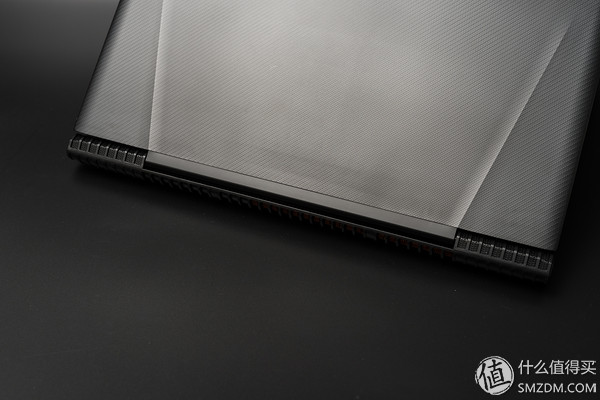
In general, it is easier to overlook the bottom, still continuing the A surface streamline design + carbon fiber texture style, to be honest quite good-looking, especially the processing of the large mesh inlet section.
In addition, this side said that if you normally encounter beverages and water topple the desktop, besides the immediate power-off treatment, the correct method of wiping should be a parallel pick up of the notebook, and then wipe it dry with a dry cloth under the notebook. Instead of flipping the notebook 180° right away, wipe it so that it's easy for the original liquid to flow into the notebook.

Compared to many Internet brands, Lenovo, Dell and HP, the basic game configuration is relatively simple, are closely following Intel's new platform. The R720 is also the representative of this generation of new platforms, the latest Kabylake and mobile version of 1050/1050Ti.
Kabylake believes that everyone will be more familiar with the desktop platform, compared with the previous generation is the normal x% performance improvement; actually more worthy of attention, but rather the performance of 1050/1050Ti, after all, these two directly replace the previous midrange Card 960m/965m.
Theoretical performance I am in this hand is equipped with high I7 7700HQ version, but in fact I personally recommend not bad money and often play single game recommended maximum match, playing online games and quickly choose 1050 i5 128 solid-state version of the machine.
In addition to the description of the "power wall", the power wall will also be above the R720, I also tried to crack, but after cracking in addition to R11.5 focus on cpu computing software, other software includes daily applications, games, basically no area, So if ordinary users do not have special needs, personal feeling is that there is no need to crack the “power wallâ€.
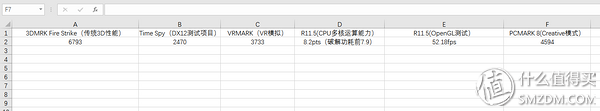

Compared with the platform performance, in fact, many people have begun to pay attention to the standard SSD model and performance, the current Lenovo notebook seems to be mainly Samsung OEM model, R720 matching SSD are basically Samsung's PM961, this Is a M.2 mouth of MVMeSSD, considered more mainstream and powerful models.
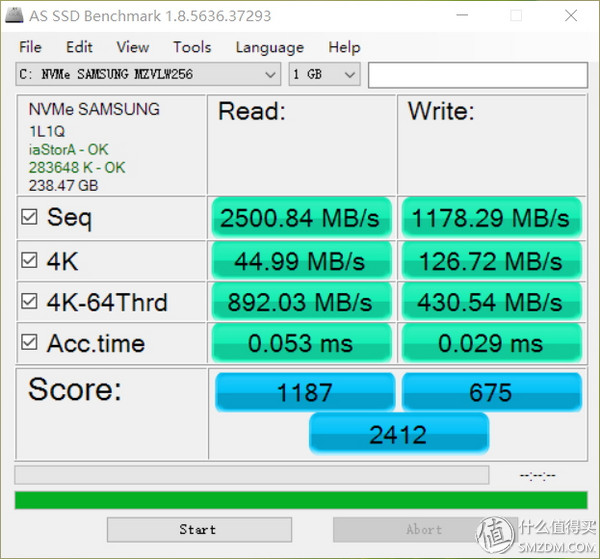
Power consumption:
Because of the “temperature wallâ€, the temperature of the normal game copying machine R720 will not exceed 70° at most. This time including the fan sound is also relatively small, unless you use the pre-installed software to increase the rotation speed.

Compared with various theoretical performances, I believe we are more concerned about the performance of the mobile version 1050/1050Ti. In the 3DMARK test, the 1050Ti 2G version of the standard model can get more than 6,000 points, although not very strong, but it is also in line with the game's feature set. In the VRMARK test below, may be limited 2G memory, so the performance of 1050Ti, can only say just just, if there is VR demand, may have to look forward to 4G version, or other higher specification graphics card version.
In the actual game test, I mainly focus on the 1080P quality scene that game users use most often. The test games are CS:GO, Watch Pioneer, and DOTA2, which are also the types of games most likely to be played by this type of user.
In terms of picture quality, I basically set the ultra picture quality manually to test, and use the fraps to test the actual number of frames in the game. Under this kind of setting, DOTA2 and OW still compare the graphics performance, and 1050Ti can basically guarantee the smoothness of the game. As for the GTA's large flow performance, it is recommended to optimize the image quality settings, which is basically playable under 1080P resolution.

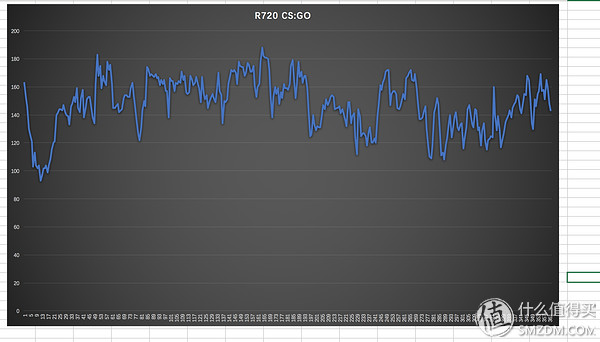


School color file link (for reference): https://pan.baidu.com/s/1boNqO4f
The screen is also the point that the individual will be more concerned about. The IPS panel used in the R720 screen has the advantage of viewing angles, but the disadvantage is that the color gamut of the panel is general.
In addition, there are great differences before and after the R720 color correction. After school coloring, the color is yellow and white. After the color correction, the color of the school is obviously reddish. (can refer to the following picture comparison)

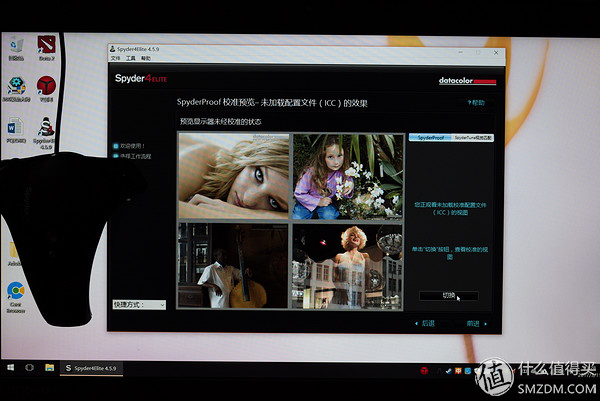
This panel is actually very strange, although the color gamut is normal, but other parameters (such as balance, color accuracy, light leakage) are still normal, the actual screen capture (video, pictures and games) performance also feels naked.
Of course, individuals here still feel that the panel is just a breakthrough because of the narrow borders mentioned above. Because many small work teams can directly buy this game, this is a revision configuration, and what they require is just More powerful CPU memory, general GPU, can have a normal screen.
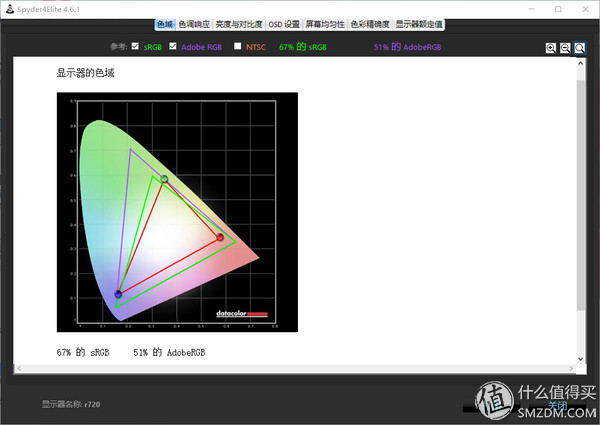


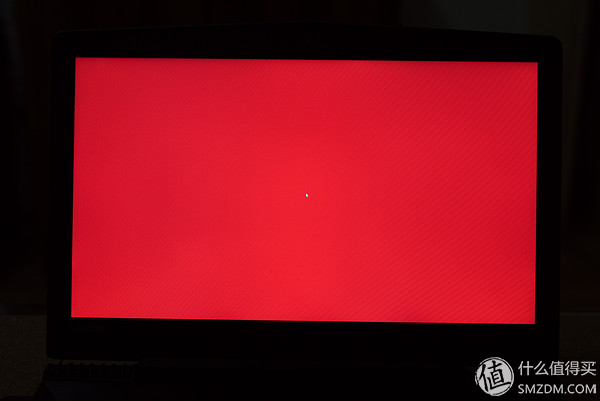
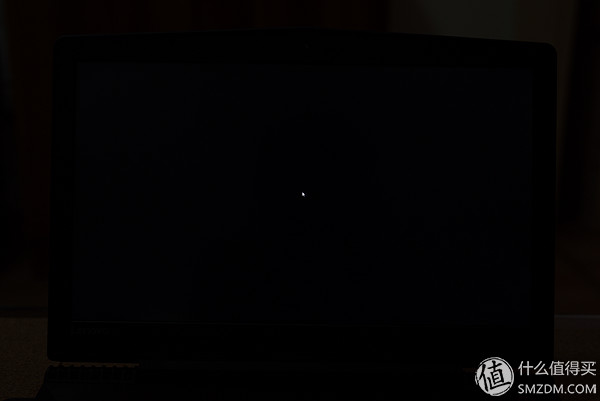
The game's gamut requirement for the monitor is actually not high, and more requirements are color scale and gray scale. 


Advantages, viewing angle. 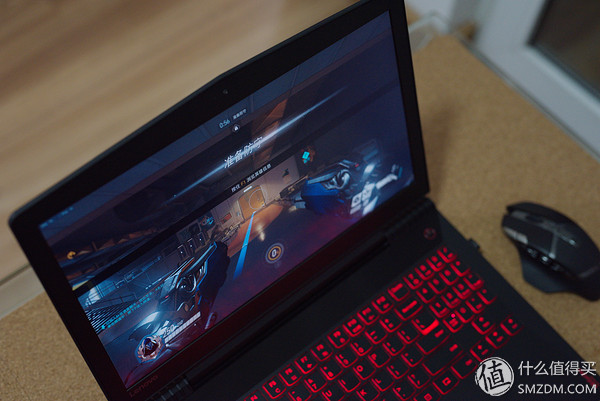
Here to talk about the structure and upgrade potential. The structure of the R720 is completely different from that of the previous generation. The previous generation structure is actually more complex, and the R720 has a lot of mature structures. The heat dissipation area is integrated into a single location. No matter whether it is performance, cost, or ease of cleanup, it will increase a lot.
The bottom D surface is an integrated panel. After removing all the screws, use the buckle (if not, you can use a bank card or the like) to lightly buckle, then you can buckle; and the installation is reversed.
The internal structure, relative to the layout structure is also relatively clear, follow-up whether you manually upgrade or even increase the maintenance have increased a lot of convenience.
R720 can be replaced in the upgrade part is: M.2 port SSD, memory (2 slots), wireless network card with a 2.5-inch hard disk location. The general part of the memory will be plugged in, and a slot is reserved for upgrading. The retouching user can consider 16G or 32G. However, what should be noted here is that there is a metal shield on the memory, which is fixed by a metal clip. When pulling it out, it can be pulled out by hand, without a screwdriver or other tools.


At this point, we have a clearer understanding of the savior's R720 generation. Here is a summary of some of the advantages, disadvantages, and selling points.
Opponents: The main opponents of the current rescuers are probably HP's Shadow Elves 2Pro, ASUS, MSI, and Dell. Currently with the platform configuration, but also more than 6K price, obviously not the opponent. Among these opponents, the savior's current clear advantages are screen IPS and after-sales 2-year warranty.
 (The machine is pre-installed with a bunch of software, the real easy-to-use is probably this Y space, you can set some game program settings, fan speed, other I uninstalled)
(The machine is pre-installed with a bunch of software, the real easy-to-use is probably this Y space, you can set some game program settings, fan speed, other I uninstalled)
Recommended configuration: This side is mainly for two types of users, one is to buy as a retouching machine or office machine users, the other is the game user. The R720 currently has about six configuration options, and then distinguishes between gold, platinum, and luxury platinum versions. The differences between these configurations are mainly CPU, SSD, and 1050/1050 Ti.
Image editing users - image editing users, in fact, the performance requirements of the graphics card is not high, mainly the software has a GPU acceleration on it, so here's personal advice to buy a direct version of the I5, and then come back to install their own SSD; will not be installed Users who buy SSDs are also OK. Follow-up, of course, is to fight for memory full, at least 16G, the best 32G. As for I5/I7, look at its own budget, and I5 is recommended by individuals. I7 can consider the subsequent high-end Y720 series.
Game users - if you only play MOBA or other mainstream eSports games, 1050 is not a bad idea, and the CPU's personal recommendations are selected I5 version, whether to deal with 1050 or 1050Ti, more than enough. In addition, the current memory requirements of game applications are not as good as retouching or video editing. The R720 comes standard with 8G and is basically enough. In contrast, the sleekness of retrofitting SSDs may be a priority.
In addition, personal observation of R720 is also considered to be very active in e-commerce. Interested parties can purchase it during the activity period. The preferential price may be the price of an SSD.

Upgrade: R720 upgrade, the memory is relatively simple, not much to say (remember to choose DDR42400 notebook notebook with the same frequency can be); mainly possible SSD, for those who have a certain ability to DIY as long as you will install or migrate the system Basically, the installation of an SSD is not difficult, but I believe there are still a lot of people with 0 hands-on capabilities. This is not too shy. There are many people who ignore the possibility that this is an official service. The R720 is involving Lenovo. Xingyue service, in fact, if it does not install, you can consider buying a good SSD, Lenovo after-sales staff to help you install, of course, sister remember to sell a little.

Crack power walls and tips: I7 users, if you want to crack the power wall, you can use ThrottleStop to turn off the frequency conversion or Intel XTU manually set the frequency. However, compared to cracking the power wall, personal advice is better to buy a laptop stand to enhance heat dissipation to achieve real, after breaking the power wall, in addition to the actual test in addition to eating U, practical application is almost not improved. In addition, the use of a long time, clean up the dust, R720 is also relatively simple, do not remove the bottom can also do a simple and effective cleaning (brush + hair dryer); and want to do a deep clean, then remove the integrated floor it.
to sum up:As a desktop + notebook dual-degree user, personally feel that as long as the notebook user externally connected to a monitor, the degree of practicality of the office is greatly enhanced, and even the desktop host users who are overtake the single screen. After the R720's design and solutions became more mature, individuals suggested that in fact, why not consider other users other than playing games, those small studios, new media users, and their demand for this is actually quite large with ordinary game titles. Less fit, and if the R720 is replaced with a panel with the same color gamut as the desktop, the overall utility and recommendability will increase.

Suizhou simi intelligent technology development co., LTD , https://www.msmvape.com