1. Arduino is an open source electronic prototype platform that is convenient, flexible and easy to use. Includes hardware (various models of Arduino board) and software (Arduino IDE). Developed in the winter of 2005 by a European development team. Its members include Massimo Banzi, David CuarTIelles, Tom Igoe, Gianluca MarTIno, David Mellis and Nicholas ZambetTI.
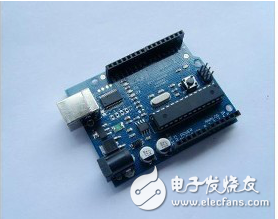
It is built on the open source simple I/O interface and has a Processing/Wiring development environment similar to Java and C. There are two main parts: the hardware part is the Arduino board that can be used for circuit connection; the other is the Arduino IDE, the program development environment in your computer. As long as you write the program code in the IDE and upload the program to the Arduino board, the program will tell the Arduino board what to do.
In general, arduino is a single-chip application development board that mainly uses AVR microcontroller as the core controller (of course, there are other cores such as STM32 version but not official, and intel Galileo), or learning board, but Arduino developers have developed simple functions, as well as a number of application libraries, so that you don't have to go directly to the registers, so that people without a good microcontroller base can use Arduino to do what they want. The developers of Arduino also developed a simple IDE (integrated development environment), which is the PC software that writes, compiles, debugs, and downloads.
2. Microcontrollers (Microcontrollers) are integrated circuit chips that use a very large-scale integrated circuit technology to have a central processing unit CPU with data processing capability, a random access memory RAM, a read-only memory ROM, various I/O ports, and an interrupt system. A small and complete microcomputer system consisting of a timer/counter function (which may also include a display driver circuit, a pulse width modulation circuit, an analog multiplexer, an A/D converter, etc.) integrated into a piece of silicon. Widely used in the field of industrial control. From the 1980s, from the then 4-bit, 8-bit microcontroller, to the current 300M high-speed microcontroller.

3, arduino is a single-chip system, the core is ATMEGA series of single-chip microcomputer, with some peripheral devices, installed on a printed circuit board, can complete the setting function independently. The MCU is a chip that cannot be used to perform a given function without peripheral devices.
Second, the advantages of Arduino(A), learning Arduino MCU can not understand its internal hardware structure and register settings, just know its port function; you can not understand the hardware knowledge, as long as the simple C language, you can use Arduino MCU to write the program. (for beginner programmers)
(B), Arduino software language only needs to master a few instructions, and the readability of the instructions is also strong, a little understand C language, easy to get started, fast application. (for beginner programmers)
(C), Arduino's philosophy is open source, software and hardware are completely open, technically do not make any reservations. For Arduino programming of peripheral I/O devices, many common I/O devices already have library files or sample programs. Based on this, simple modifications can be made to write more complex programs and diversify functions. s work. (For DIY, do beautiful works)
(D), Arduino Because of open source, it means that a large number of shared resources are obtained from Arduino related websites, blogs and forums. With the help of shared information, the integration of resources can speed up the speed and efficiency of your creations. (for graduation design)
(E) Compared with other development boards, Arduino and its peripheral products are relatively cheap and excellent, and the cost of learning or creation is low. The important point is that the programming code does not require a burner, and the download can be completed directly using the USB cable. (for all who want to play electronic programmers)
For example, when you first started learning programming, or if you don't have a programming foundation and want to do some electronic products, Arduino is a good choice.
21.5 & 22 Inch Aio,All In One Desktop,All In One Touch Screen Computer,All In One Desktop Pc
Guangzhou Bolei Electronic Technology Co., Ltd. , https://www.nzpal.com